Create captivating presentations
Touchscreen presentation software for journalists and TV presenters

Virtual set

Augmented tray
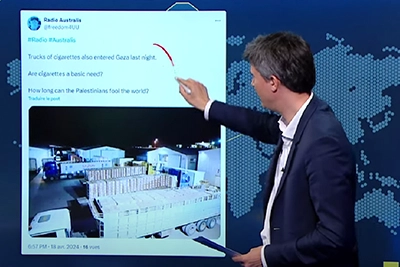
Daily use

Decrypt live information more effectively.
Provide your journalists with an intuitive touchscreen presentation space to simplify the explanation of complex concepts by associating gestures with real-time speech.

Offer a captivating touchscreen experience.
Maintain attention and engage your audience by bringing spontaneity and transparency through nonlinear interactive sequences, real-time data, and correspondents’ link-ups.

Optimise the production of your touchscreen sequences.
Empower your journalists to autonomously create editorial sequences using customised templates that ensure easy and quick content integration.
Références média & culture






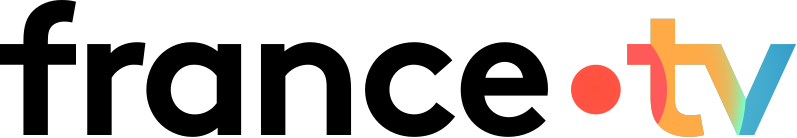
“Le Compositeur Digital enabled us to affirm the tactile signature set up by France Info. ” Head of MédiaLab de l’Information
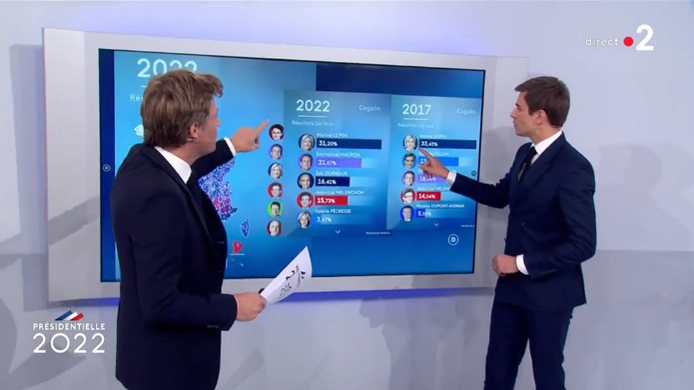
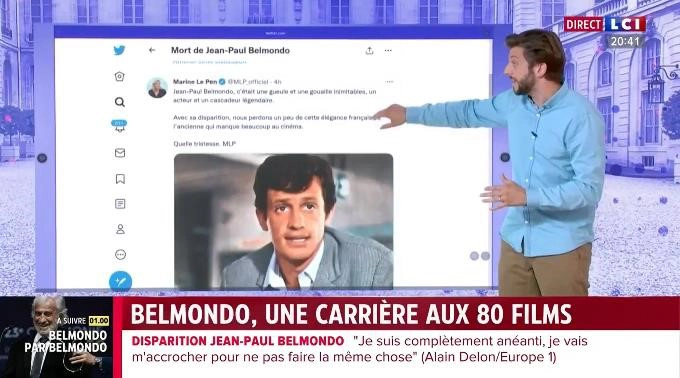

Enhanced tray • News
“We have total confidence in this tool for live use.”Director of Broadcast & Digital Projects
- Breaking with conventional television broadcasting standards
- Deciphering information live: simplicity and performance

Enhanced tray • News
“We have total confidence in this tool for live use.”Director of Broadcast & Digital Projects
- Breaking with conventional television broadcasting standards
- Deciphering information live: simplicity and performance
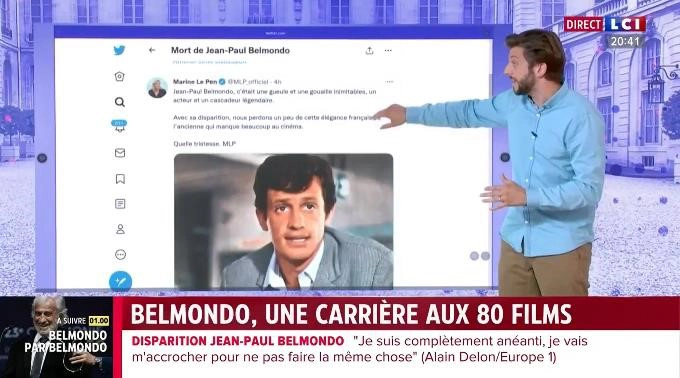
Features

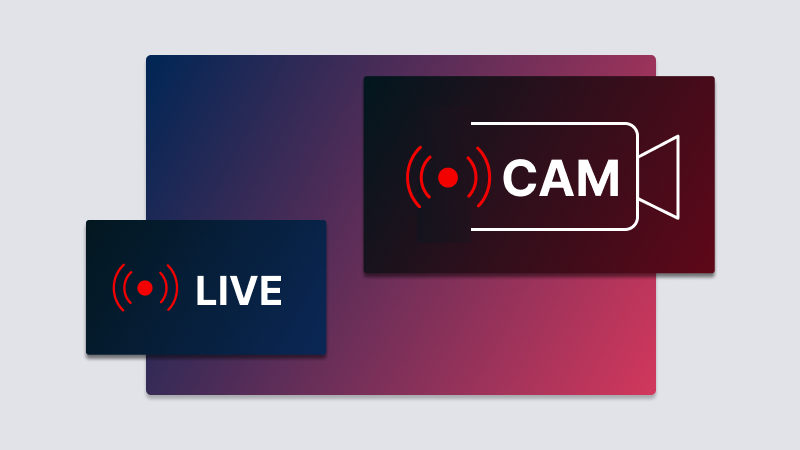
Studio extensions
Present real-time video streams and immerse your presentations in augmented reality.
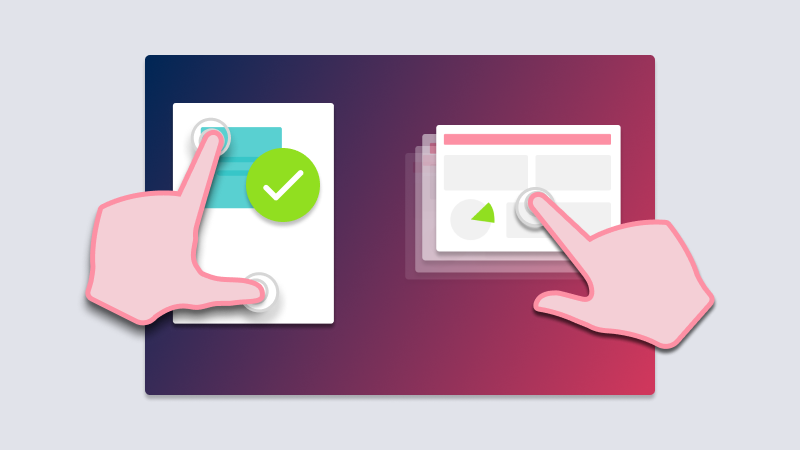
Interactive space
A unique multi-document handling experience for maximum fluidity, efficiency, and impact!

Designer
Build and customise the look of your presentations with an instant preview!
Frequently asked questions
Is it the same software for all uses?
The software is available in multiple editions to best suit each use case. Please refer to the pricing page for more information.
Is it easy to get started?
The training process and the interface’s ergonomics make the application quick and easy to use. A tailored half-day onboarding session will provide you with all the keys you need to leverage the solution effectively.
Can I try the software for free?
You can download a free trial version from the install page of our website.
